
For example, right now it is 11.54 UTC and this blog is set to Central European Time (CET) so when I created this entry it got the time 12.54.
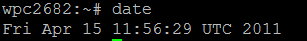
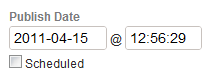
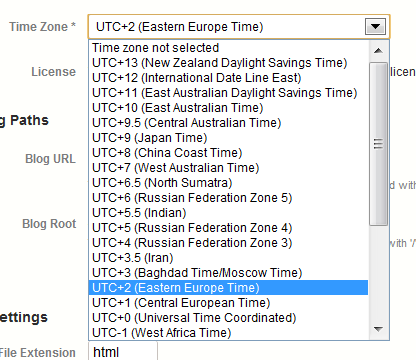
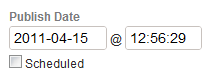
However, when I look at the clock in my office it is 13.56! What is going on?
Basically, Movable Type is ignoring the fact that Daylight Saving Time is in effect in the Central European Time timezone right now. Instead of UTC+1, it is actually UTC+2 here.
If you are experiencing the same issue, you can remedy the matter by switching your blog's timezone under Settings > General. Just pretend you are temporarily in a different timezone, one that does have the right offset compared to UTC...
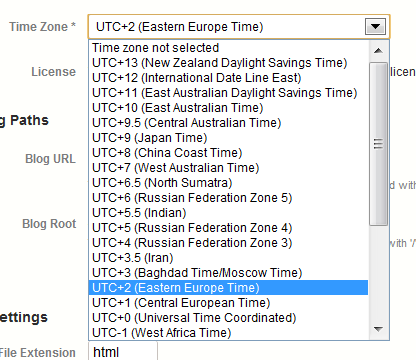
Movable Tips is on Eastern Europe Time... for now.
Tweet







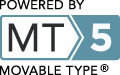
MT doesn't even have the bit to account for DST!
Here on the East Coast of the US, we are sometimes +4 and sometimes +5 UT (or is it +3 and +4?), depending on DST
You can't just use the zone to determine the time.
Note that this year there was a 2 week lag between US and EU DST
one more thing...its called UT in the standards! NOT UTC
The MT timestamps are technically incorrect
Hi there, i read your blog from time to time and i own a similar one and i was just wondering if you
get a lot of spam comments? If so how do you stop it, any plugin or
anything you can recommend? I get so much lately
it's driving me crazy so any help is very much appreciated.