
Installation is very simple: download the plugin, unzip it and drop it in your plugin folder. Follow the instructions provided in the README.txt and you are set.
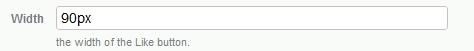
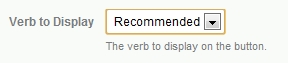
Two tips:
- You need to enter your Facebook ID in the plugin settings. Here is how you find it.
- In the plugin settings you can define the width of the button in pixels. You need to put 'px' behind the number though, or it will ignore your setting and use the default width.
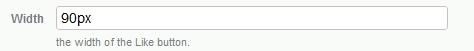
One tiny bug (I think). In the current version (0.2) you can opt to use the text 'Recommend' on the button instead of 'Like'. But for me, this setting didn't seem to do anything, even after republishing.
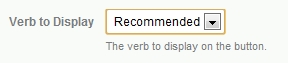
If I have some time I might dive into the code and have a look.
Tweet

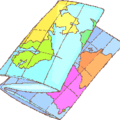





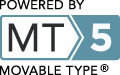
The author put "Recommended" not "Recommend" in their code, hence why that doesn't work. If you replace all instances of "Recommended" in blog_config.tmpl it all works fine.
There's another issue in that if you have quote marks in your entry excerpt, MTOpenGraphMeta doesn't strip them out or encode them so you end up with problems in your meta tags. However you don't actually need this tag.
I not http://airjordan11bred.m http://airjordan11bred.mybscf.org ybscf.org he cheap authentic packers jerseys ading to score cheap authentic packers jerseys a hat trick each other activity or http://www.azsummertour.com/cheapbaseballjerseys.htm w http://www.azsummertour.com/cheapbaseballjerseys.htm hatever http://www.emeraldtwirlers.net/cheapnfljerseyschina.htm like http://jordanretro11bred.allnationsusc.org that, but