
Step 1: Get a Google Reader account

Step 2: Subscribe to the RSS feed of a Japanese website
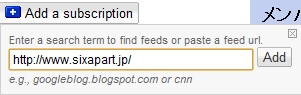
Step 3: In the settings for the feed, select 'Translate into my language'
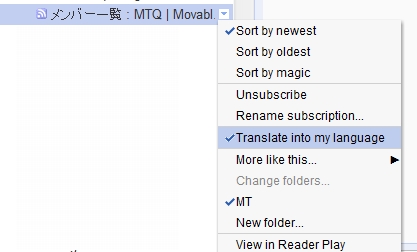
Step 4: Profit!
Tweet


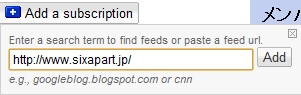
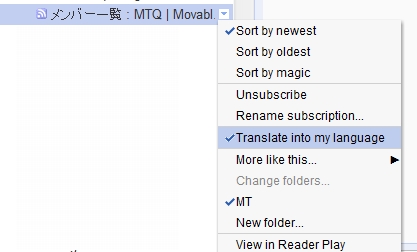
TrackBack URL: https://www.movabletips.com/cgi-bin/mt/mt-tb.cgi/87
Another way of keeping track of the MT Japan site is to drag this into your bookmarks toolbar:
http://translate.google.com/translate?hl=en&sl=ja&tl=en&u=http%3A%2F%2Fwww.movabletype.jp%2F
Once you've gotten to the site, it allows you to click around throughout the site without any cutting & pasting of another url.
Here's the link to the MT Japan Template Tags reference page. The little candy-colored labels on the tags identifying whether it's a block tag, a function tag, introduced in MT4.1, MT4.2, MT5.0 or only available in commercial or enterprise level is particularly useful for newbies.
http://translate.google.com/translate?js=y&prev=_t&hl=en&ie=UTF-8&layout=1&eotf=1&u=http%3A%2F%2Fwww.movabletype.jp%2Fdocumentation%2Fappendices%2Ftags%2Fif.html&sl=ja&tl=en
I also keep the Documents page bookmarked. Lots of good stuff there.
george pistol fadfdsagfv
George Pistol, the Mayor of Buftea and three animal rights companies organised an event at the start of
the stray animal neutering campaign.