
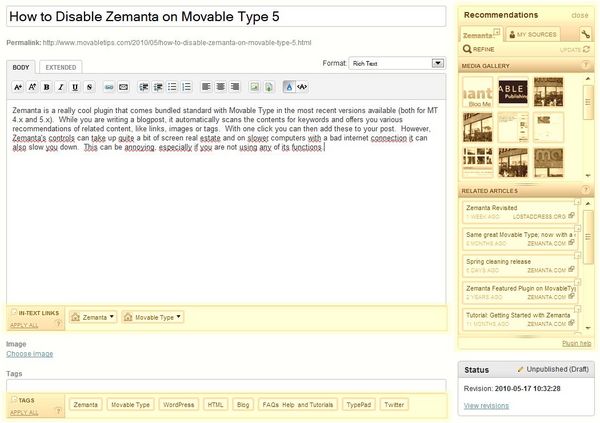
(the coloured areas are added by Zemanta)
Although the sidebar widget does have a 'close' link, it only closes it for the current entry. The next entry you start writing will bring the full widget and associated tags/links options right back.
So what is the proper way to get rid of the Zemanta widget? It is easy if you know it: simply disable the Zemanta plugin from the system plugin settings screen. First, open the main menu (in MT5) and click 'System Overview'.
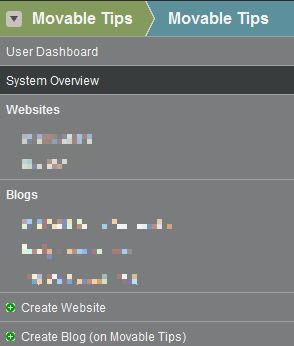
Then open the 'Tools' menu and click 'Plugins':
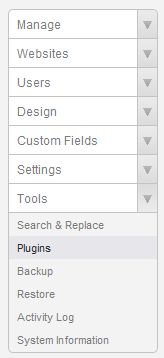
Finally, locate 'Zemanta' in the list of plugins:
Now hit the 'Disable' button, and you are done!
If you later want to re-enable Zemanta, simply click the 'Enable' button again.
Note: this procedure will disable Zemanta for all blogs on your installation. There is no way to turn it on or off selectively for certain blogs as far as I know. If there is, don't hesitate to leave a comment!
Tweet







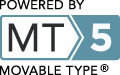
Leave a comment