
First thing to do is go to the "Manage > Entries" screen. Select the entry or entries that you want to change the author of:
From the drop down menu, select 'Batch Edit Entries':
Hit the "Go" button, and you will get to see a list of the entries you selected:
Now for each entry you want to change the author of, click the name in the 'Author' column and pick the new author:
Note: yes, you have to do this for each entry separately.
Note 2: don't forget to republish your blog to make the changes visible in the published part of your blog.
Note 3: only users that actually have the proper permissions to publish an entry on the blog will show up in the list.
Tweet
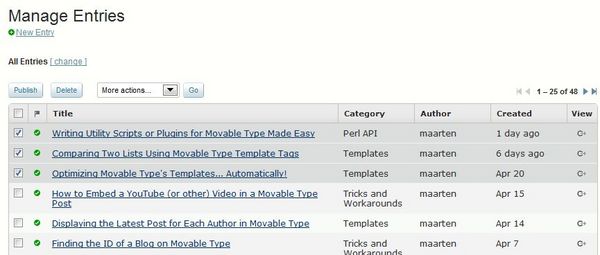
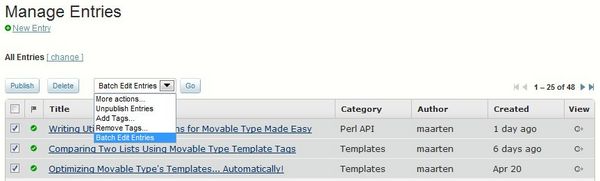
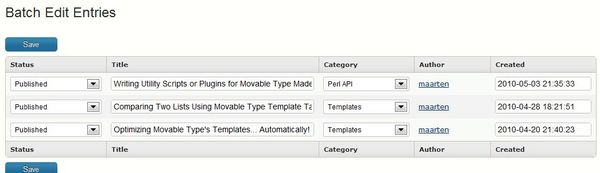
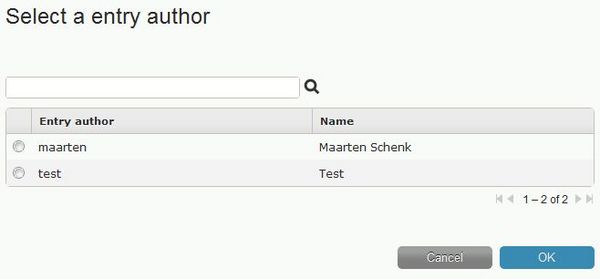
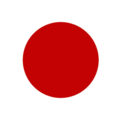

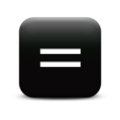




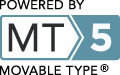
You could just use the much easier method of the Ghostwriter plugin - http://plugins.movabletype.org/ghostwriter/
I've used it on MT4 for quite some time and it's wonderful.
Beau's Ghostwriter plugin works well for this too - and it's a few less steps (though it's only for one entry at a time). It does have it's uses, though!
Thanks so much! Tedious, but straightforward :-)