
Both Movable Type 4 and Movable Type 5 have a link labeled 'Display Options' in the top right corner of their Create Entry (or Edit Entry) screen. Clicking it brings up something like this (MT4 left, MT5 right):
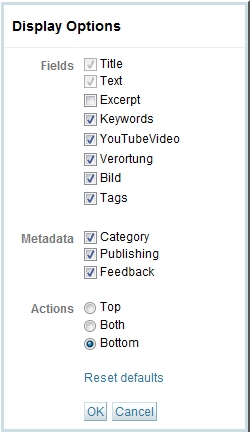
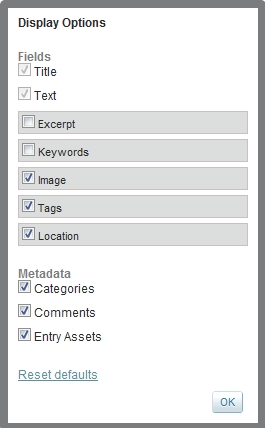
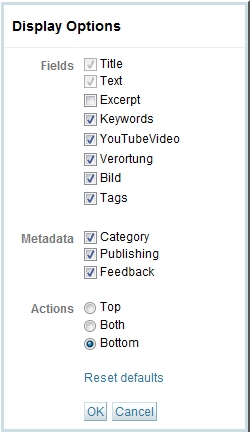
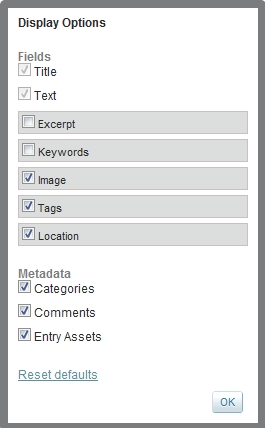
Checking or unchecking any of these boxes will immediately add or remove the element in question from the screen, but this is made final only when you click the 'OK' button.
What is less obvious from these images is that you can also click and drag any item in the 'Fields' list to another position in the list. So reordering your custom fields is very easy, if you know where to do it. And now you do!
Note that you can't remove the 'Title' and 'Text' fields and they can't be moved either.
Tweet
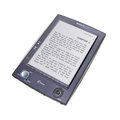


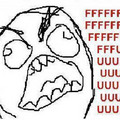
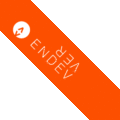


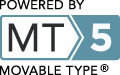
Nice tip. I knew about the Display Options popup, of course, but I had no idea you could drag'n'drop the fields into a different order. It never occurred to me to even try doing something like that.
Thanks, Maarten!