
Go to your 'Tools > Plugins' menu at blog level. You should see this:
Next, click on 'Keyword Filter' and then on 'Settings' and you will be presented with these options:
You can choose between moderating and junking comments that contain unwanted keywords (or you can mix the two depending on which 'bad words' are present). 'Moderate' means the comment will not appear unless you manually approve it later. 'Junk' means the comment is treated immediately as spam and will end up in the spam folder, where it will automatically be deleted after some time.
The difference is that you can get an e-mail notification for new comments awaiting moderation, but not for spam comments.
Note that you can also put a number behind a 'spam word' in the 'Keywords to Junk' section. The number indicates the severity of finding the word in a piece of feedback. A low number means that the piece of feedback could potentially still be good if this word is present, but if some other tell-tale signs of spam are present it might tip it 'over the edge' and into the spam folder. A high number indicates that the presence of this word significantly raises the probability that the feedback is actually spam. You would typically use this for example with the names of several well-known pharmaceutical products.
Tweet
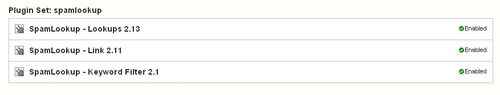
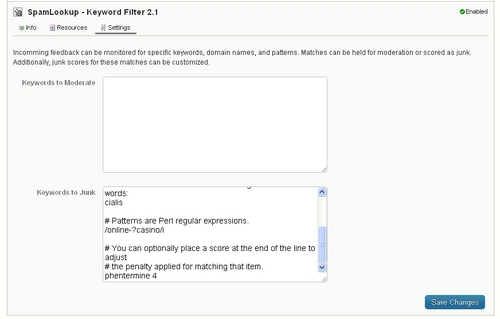

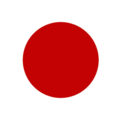





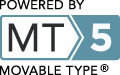
Leave a comment