
Each time you upload an image into an entry in Movable Type, an 'association' between that image and the post is created. So the image is not just some HTML code inserted in the post, no, there is an actual relationship stored in the database too. This allows you to do fun stuff in your template code: listing all the images associated to a post? No problem, just bring out the <mt:entryassets> tag and loop right over them.
 Movable Type 4.34 is out
Movable Type 4.34 is out
 Premature end of Script Headers, Error 500, Movable Type and You
Premature end of Script Headers, Error 500, Movable Type and You
 Automatically Posting Movable Type Entries to Twitter
Automatically Posting Movable Type Entries to Twitter
 Using Movable Type Template Tags to Count Things
Using Movable Type Template Tags to Count Things
 Template Syntax Highlighting in Movable Type Templating Entries
Template Syntax Highlighting in Movable Type Templating Entries
 Making (some) Movable Type 4 Plugins Work on Movable Type 5
Making (some) Movable Type 4 Plugins Work on Movable Type 5
 Making (some) Movable Type 4 Plugins Work on Movable Type 5
Making (some) Movable Type 4 Plugins Work on Movable Type 5
 Fighting Comment Spam on Movable Type: What To Do First
Fighting Comment Spam on Movable Type: What To Do First
 Fighting Comment Spam on Movable Type: What To Do First
Fighting Comment Spam on Movable Type: What To Do First
 How to deal with mt-search.cgi causing high load on your server?
How to deal with mt-search.cgi causing high load on your server?
 Protecting (parts of) your Movable Type site with a password
Protecting (parts of) your Movable Type site with a password
 Can't call method "..." on an undefined value...
Can't call method "..." on an undefined value...
The fun thing about this tag is that as it puts each successive asset in context inside the loop it encloses, you can use any asset-related tag in Movable Type's arsenal. Want to display a list of thumnails linking to the full version of all images in an entry? Use this:
<mt:entryassets type="image">
<a href="<mt:asseturl>"><img src="<mt:assetthumbnailurl width="50" height="50">"></a>
</mt:entryassets>
<a href="<mt:asseturl>"><img src="<mt:assetthumbnailurl width="50" height="50">"></a>
</mt:entryassets>
I just ran this little snippet for all entries in this blog, and this was the result:
Jazzing this up just a little more to also display post titles (and to only display something if the entry actually has an image):
<mt:entries>
<mt:entryassets type="image" limit="1">
<mt:if tag="asseturl">
<a href="<mt:asseturl>"><img src="<mt:assetthumbnailurl height="30">"></a>
<a href="<mt:entrypermalink>" style="font-size:30px"><mt:entrytitle></a><br>
</mt:if>
</mt:entryassets>
</mt:entries>​
<mt:entryassets type="image" limit="1">
<mt:if tag="asseturl">
<a href="<mt:asseturl>"><img src="<mt:assetthumbnailurl height="30">"></a>
<a href="<mt:entrypermalink>" style="font-size:30px"><mt:entrytitle></a><br>
</mt:if>
</mt:entryassets>
</mt:entries>​
The result:
 Movable Type 4.34 is out
Movable Type 4.34 is out Premature end of Script Headers, Error 500, Movable Type and You
Premature end of Script Headers, Error 500, Movable Type and You Automatically Posting Movable Type Entries to Twitter
Automatically Posting Movable Type Entries to Twitter Using Movable Type Template Tags to Count Things
Using Movable Type Template Tags to Count Things Template Syntax Highlighting in Movable Type Templating Entries
Template Syntax Highlighting in Movable Type Templating Entries Making (some) Movable Type 4 Plugins Work on Movable Type 5
Making (some) Movable Type 4 Plugins Work on Movable Type 5 Making (some) Movable Type 4 Plugins Work on Movable Type 5
Making (some) Movable Type 4 Plugins Work on Movable Type 5 Fighting Comment Spam on Movable Type: What To Do First
Fighting Comment Spam on Movable Type: What To Do First Fighting Comment Spam on Movable Type: What To Do First
Fighting Comment Spam on Movable Type: What To Do First How to deal with mt-search.cgi causing high load on your server?
How to deal with mt-search.cgi causing high load on your server? Protecting (parts of) your Movable Type site with a password
Protecting (parts of) your Movable Type site with a password Can't call method "..." on an undefined value...
Can't call method "..." on an undefined value...Not bad for something created in five minutes, no?
Tweet












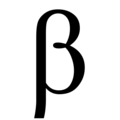

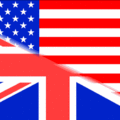



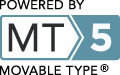
Hey great post!
I was wondering if there is a way to display the html element of the height and width from <mt:assetthumbnailurl>
For example: <img src="<mt:assetthumbnailurl height="30">" height="30" width="xxx">
In this case I want to display the "xxx" width size.
There is the function tag <mt:assetproperty image_height> but this only applies to the original image size.
Do you have any idea how to display this info?
harrods
What a data of un-ambiguity and preserveness of valuable experience concerning unpredicted emotions.