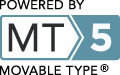November 2010 Archives
I know i can use
<mt:EntryAssets lastn="1">
<img src="<$mt:AssetThumbnailURL width="100"$>" />
</mt:EntryAssets>
to show the 'last' asset...how do I show the 'first' or 'oldest' assest?
I know i can use
<mt:EntryAssets lastn="1">
<img src="<$mt:AssetThumbnailURL width="100"$>" />
</mt:EntryAssets>
to show the 'last' asset...how do I show the 'first' or 'oldest' assest?
I would like to have logic in the Meta Description (located in Banner Header) tag that has the following effect:
if rendering an Entry:
<meta name="description" content="<$mt:EntryBody words="25"$>..." />
else:
<meta name="description" content="<$mt:BlogDescription$>" />
Thanks for your help!
I would like to have logic in the Meta Description (located in Banner Header) tag that has the following effect:
if rendering an Entry:
<meta name="description" content="<$mt:EntryBody words="25"$>..." />
else:
<meta name="description" content="<$mt:BlogDescription$>" />
Thanks for your help!
In <mt:EntryBody> I have couple of images and caption imbedded in the entry.
I want to strip out all the html for publishing in rss.
Here is my entry formatting:
<img src="/path/to/img.jpg">
<div style="text-align:right">Image Caption</div>
<p>Lorem ipsum dolor sit amet, consectetur adipisicing elit, sed do eiusmod tempor incididunt ut labore et dolore magna aliqua. Ut enim ad minim veniam, quis nostrud exercitation ullamco laboris nisi ut aliquip ex ea commodo consequat. Duis aute irure dolor in reprehenderit in voluptate velit esse</p>
If I do this:
<mt:EntryBody remove_html="1">
This strips out all HTML elements with EntryBody but I would also like to take out Image Caption part because it look weird without referencing image.
How do I accomplish this?
Hi, I use MT5.03
In <mt:EntryBody> I have couple of images and caption imbedded in the entry.
I want to strip out all the html for publishing in rss.
Here is my entry formatting:
<img src="/path/to/img.jpg">
<div style="text-align:right">Image Caption</div>
<p>Lorem ipsum dolor sit amet, consectetur adipisicing elit, sed do eiusmod tempor incididunt ut labore et dolore magna aliqua. Ut enim ad minim veniam, quis nostrud exercitation ullamco laboris nisi ut aliquip ex ea commodo consequat. Duis aute irure dolor in reprehenderit in voluptate velit esse</p>
If I do this:
<mt:EntryBody remove_html="1">
This strips out all HTML elements with EntryBody but I would also like to take out Image Caption part because it look weird without referencing image.
How do I accomplish this?
I am tring to clean up url for my blog's search script using RewriteRule in .htaccess
Clean searching URL: (xxx= tag name ex. apple)
http://myblog.com/news/xxx/
Regular Search URL script path:
http://myblog.com/scripts/search.cgi?blog_id=4&tag=xxx&limit=10 [L]
.htaccess
RewriteRule ^([^/]*)/$ /scripts/search.cgi?blog_id=4&tag=$1&limit=10 [L]
This works on majority of the words except when the word has '&'.
When entered as url '&' is converted as entity '%26' but when that is entered in to the browser as http://myblog.com/news/D%26G/ my .htaccess only recognizes 'D' and skips beyond.
How do I include '%26'in my RewriteRule?
I use Movable Type 5 by the way.
Hi,
I am tring to clean up url for my blog's search script using RewriteRule in .htaccess
Clean searching URL: (xxx= tag name ex. apple)
http://myblog.com/news/xxx/
Regular Search URL script path:
http://myblog.com/scripts/search.cgi?blog_id=4&tag=xxx&limit=10 [L]
.htaccess
RewriteRule ^([^/]*)/$ /scripts/search.cgi?blog_id=4&tag=$1&limit=10 [L]
This works on majority of the words except when the word has '&'.
When entered as url '&' is converted as entity '%26' but when that is entered in to the browser as http://myblog.com/news/D%26G/ my .htaccess only recognizes 'D' and skips beyond.
How do I include '%26'in my RewriteRule?
I use Movable Type 5 by the way.