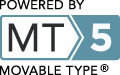May 2010 Archives
Hey folks,
I've got a local install of Movable Type, which is used as a development version, and a remote install which is on the web. When I edit a page or template and then publish it in my local version, I am then brought back to the edit page after it has published. However, when I do this on the remote version I am redirected to the admin home page (the same page which initially loads on logging in to the back end). I would like the remote version to behave in the same way as the local version (ie, redirect back to the template editing page) but I've had no joy in working out how to do this. Given that my knowledge of perl is nil (this is a work project for a client), how would I go about doing this? I've googled and searched this forum, but I haven't been able to find an answer.
Hi
I want to specify one <CategoryLabel> in <MTEntryCategories> in archive template.
For example my categories are like this (x is selected category in entry):
Fruit --Apple --Grape
Drinks --Coffee -x-Beer --Juice
Vacation --France -x-UK
In this case I want to display the label under "Drinks" in a entry (sample code)
<MTSubCategories category="Drinks">
<MTEntryCategories>
<h1><$MTcategory_label$><h1>
</MTEntryCategories>
</MTSubCategories>
I know there are various plugin that do this but I couldn't find one that supports MT5. If anyone know if there is a way to do this without the plugins, greatly appreciated!
Hello
Im trying to sort <MTEntries> by title.
I know you can use <MTEntries sort_by="title" sort_order="ascend"> but this modifier some how prioritizes capitalized letters first to the sort. Im not sure if this is a glitch in the system but this modifier should sort by purely the alphabets(caps or no caps) used in the title.
Example:
Template code:
<ul>
<MTEntries sort_by="title" sort_order="ascend">
<li><MTEntryTitle></li>
</MTEntries>
</ul>
I would like to sort these titles alphabetically:
- APRICOT
- Aligator
- ABBEY
- Apple
If <MTEntries sort_by="title" sort_order="ascend"> is used:
- ABBEY
- APRICOT
- Aligator
- Apple
But it really should be (and I want)
- ABBEY
- Aligator
- Apple
- APRICOT
Would someone know how to achive this?
Hi
I'm trying to insert UL on every 20th sub category label. This code below doesn't seem to work. It only exports list of sub categories without the UL in it's right place.
Any one know what would be wrong?
<MTTopLevelCategories>
<ul>
<MTSubCategories>
<mt:If name="__counter__" op="%" value="20" eq="1">
<mt:If name="__counter__" ne="1">
</ul>
<ul></mt:If></mt:If>
<li><$MTCategoryLabel$></li>
</MTSubCategories>
</ul>
</MTTopLevelCategories>
My testing environment: Movable Type 5.01 PHP 5.2.11 MySQL 5 Perl 5.8.9
I keep getting a crash on the mt-wizard.cgi script that returns: "script failed to send data".
I'm not sure what the issue is, and whether it is because of movable type of perl/windows.
Any insight is appreciated.