
The tip is really simple: use Google Chrome as your browser and simply copy-paste the desired snippet of template code from the template editor into the entry editor, and the highlighting will be preserved.
For some weird reason this seems to work on Chrome but not on Firefox or IE (I tried on Windows XP and on Windows 7). Who cares why, right? It is just nice to know that it works should you need it.
If you are one of those weird people using a Mac, let me know in the comments if this works for you too...
Tweet



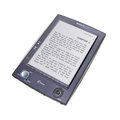



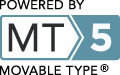
Unfortunatly WebKit is not supporting Colored Syntax on Mac. Safari and Chrome are displaying code in black vs. FirFox which is displaying code in color, but FireFox is not keeping the colors during pasting in entry editor.